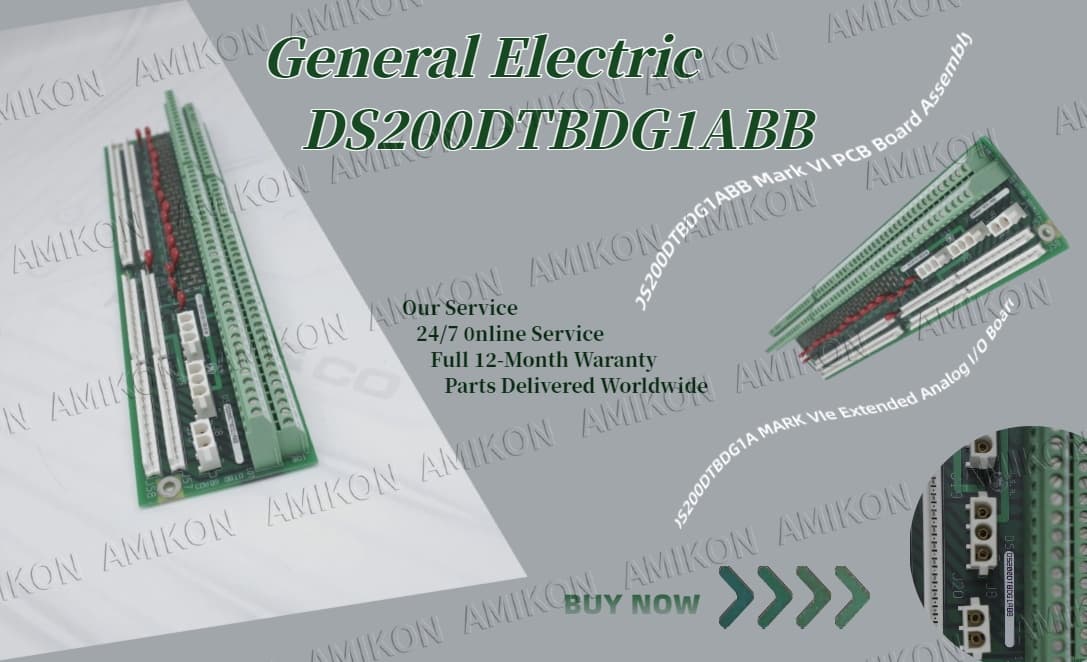The oil and gas industry is undergoing a major transformation, driven by the integration of
automation technologies. From exploration and production to refining and distribution,
automation plays a vital role in optimizing operations, reducing costs, and enhancing safety
standards. This article explores key automation technologies in the oil and gas industry,
the benefits they bring, and the standards that ensure their compatibility and effectiveness,
focusing particularly on the IEC 61131 framework.

Key Automation Systems in the Oil and Gas Industry
The oil and gas sector relies on a variety of automation systems to ensure efficient and
safe operations. Below, we review the most commonly used automation systems,
including PLCs, DCS, and SCADA, each of which contributes significantly to operational
success.
1. PLC (Programmable Logic Controller) Technology
Programmable Logic Controllers (PLCs) are essential for automating industrial processes
in the oil and gas industry. These digital computers connect with field devices to manage
operations efficiently. PLCs reduce the need for manual intervention, optimize production,
and enhance safety. PLCs are involved in monitoring equipment, controlling processes,
and logging data. They provide real-time monitoring, which helps identify potential issues
early, thereby reducing maintenance costs and improving uptime.
PLCs operate through three key steps:
· Input Scan: The PLC scans the inputs from connected field devices like sensors,
measuring parameters such as temperature and pressure.
· Program Scan: The PLC runs a predefined program, using languages like ladder
logic or C programming, to make decisions based on input data.
· Execution: Based on the program logic, the PLC sends control signals to field
devices to operate them as needed.
By continuously scanning inputs, processing data, and taking action, PLCs enable
seamless control of oil and gas operations.
2. DCS (Distributed Control System)
In large, complex operations, Distributed Control Systems (DCS) are used to manage
control functions across multiple PLCs. A DCS does not replace PLCs but rather complements
them by connecting multiple PLCs into a larger network. This allows for greater scalability
and better management of large, integrated systems.
The DCS collects data from field devices, processes it in marshaling cabinets, and routes
it to control panels for analysis. Operators can then intervene manually or allow the system
to take automatic action based on the data. Key functions of a DCS include:
· Data acquisition and logging
· System diagnostics and security
· Control of devices and alarm management
DCS systems are essential for managing complex processes, providing a high level of flexibility
and centralized control.
3. SCADA (Supervisory Control and Data Acquisition)
SCADA systems offer a higher level of control and monitoring compared to PLCs and DCS.
SCADA is ideal for operations where real-time data acquisition and remote control across
multiple sites are necessary. SCADA integrates supervisory computers, remote terminal
units (RTUs), and communication networks to provide operators with real-time insights
and control.
Components of a SCADA system include:
· Supervisory Computers: These process data from field devices and send control
commands to field controllers.
· PLCs: SCADA systems typically integrate several PLCs to execute control commands
at the field level.
· RTUs: These units enable communication between remote sites and central control,
ensuring efficient coordination.
· HMI (Human-Machine Interface): Operators use the HMI to monitor data trends,
alarm logs, and make control decisions.
SCADA systems are vital for oil and gas operations spread over large geographical areas,
enabling centralized, remote monitoring and control.
Benefits of Automation in the Oil and Gas Industry
The integration of automation systems in the oil and gas industry offers several advantages
that significantly improve productivity, reduce costs, and enhance safety:
1. Increased Productivity and Efficiency
Automation improves operational efficiency by enabling real-time monitoring and quick
adjustments. Predictive maintenance and automated monitoring reduce unplanned downtime,
while control algorithms help optimize equipment performance, increasing output and extending asset life.
2. Cost Reduction
Automation reduces the need for manual labor, which leads to lower operational costs. Additionally, it
optimizes energy usage by adjusting processes based on real-time data, ensuring that operations
are running as efficiently as possible.
3. Improved Safety
Automation reduces the need for human presence in hazardous environments, improving safety.
With automated systems in place, operators can respond more quickly to emergencies, minimizing
risks to both personnel and the environment.
4. Competitive Advantage
Automation allows companies to innovate and adapt quickly to changes in the market. By optimizing
operations and ensuring better productivity and safety, companies can maintain a competitive edge
in the fast-paced oil and gas industry.
Navigating Automation Standards: The IEC 61131 Framework
To ensure the interoperability of automation systems across different platforms and vendors, the IEC 61131
standard is crucial. This global framework provides guidelines for developing, implementing, and
maintaining programmable control systems, ensuring compatibility and consistency across various
applications.
The IEC 61131 standard defines five programming languages for control systems:
· Ladder Diagram (LD)
· Function Block Diagram (FBD)
· Structured Text (ST)
· Instruction List (IL)
· Sequential Function Chart (SFC)
By offering a range of programming options, the IEC 61131 standard allows engineers to select the
most suitable language for each specific application. It also defines critical elements like task execution,
data types, and program organization units (POUs), ensuring that automation systems are scalable,
maintainable, and compatible with other technologies.
Adhering to the IEC 61131 framework helps ensure smoother communication and collaboration between
stakeholders and guarantees that automation systems are reliable and efficient across the lifecycle.
Integrating Advanced Automation Solutions with Petrotech
Operational efficiency is key to success in the oil and gas industry. At Petrotech, we bring over 40 years of
experience in turbomachinery and process control systems to help oil and gas operators achieve optimal
performance. Our advanced automation solutions improve reliability, reduce downtime, and enhance
operational efficiency. By offering integrated solutions for turbines, compressors, generators, and pumps,
we provide critical alternatives or enhancements to traditional DCS-based control systems.
Partnering with Petrotech allows oil and gas companies to modernize their control systems and achieve
enhanced safety, efficiency, and performance, ensuring a competitive advantage in a rapidly changing industry.
Example Modules of ABB

CI858K01
Crafted with precision and durability, the CI858K01, 3BSE018135R1 CI858K01 DriveBus Interface
is designedto integrate seamlessly into any industrial automation setup. Its compact design and
robust construction ensure reliable performance under various operating conditions.This
interface module offers high-speed data transmission capabilities through its DriveBus interface,
optimizing the efficiency of data exchange between different components in your automation
system. It supports scalable configurations, allowing for flexible integration with diverse
industrial equipment. Engineered with cutting-edge technology, the CI858K01, 3BSE018135R1
CI858K01 DriveBus Interface is designed to withstand harsh industrial environments,
ensuring minimal downtime and maximizing operational efficiency.

CI868AK01
Introducing the CI868AK01 Ethernet IP Communication Interface Module, designed to enhance your
industrial automation processes with unparalleled efficiency and reliability. This module acts as a vital
link in your network infrastructure, facilitating smooth data exchange through the robust Ethernet/IP
protocol, ensuring real-time performance and system integration.Engineered for durability and flexibility,
the CI868AK01 features a compact design measuring 127mm x 100mm x 32mm, making it suitable for
various installation scenarios. Its M12 connector type ensures secure connections, even under challenging
industrial conditions.
Conclusion
Automation plays a pivotal role in transforming the oil and gas industry by improving efficiency,
reducing costs,and enhancing safety. Key systems like PLCs, DCS, and SCADA provide the backbone
for automation,offeringreal-time control and monitoring that optimize operations across the industry.
The adoptionof standards likeIEC 61131 ensures compatibility and scalability across various systems,
helping companiesachieve seam less integration and interoperability.
By leveraging advanced automation solutions, such as those offered by Petrotech, oil and gas
companies canboost their operational reliability, reduce downtime, and improve their competitive
edge. Automation is nolonger just a technological advancement; it is a necessity for success in
the modern oil and gas industry.